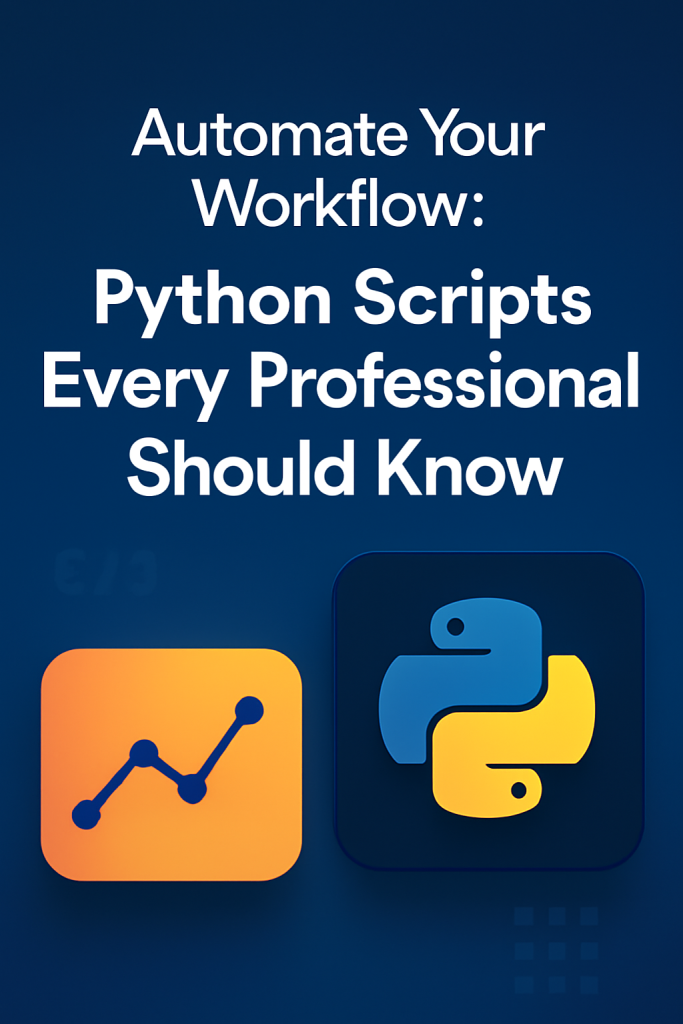
Introduction
Automation in the workplace is no longer just a luxury but a necessity. Whether you’re a business professional, a data analyst, or a project manager, automating repetitive tasks can free up valuable time, allowing you to focus on more strategic and creative work. This blog will show you how Python, a versatile and beginner-friendly programming language, can help automate tasks and streamline your workflow, making you more productive and efficient.
By using Python, you can automate tasks that range from simple file handling to web scraping, data analysis, sending automated emails, and more. Python’s readability, extensive library support, and community make it an ideal language for professional automation tasks. In this blog post, we’ll break down how you can start using Python for automation, the libraries you’ll need, and practical examples of automation in various professional settings.
1. Introduction to Python for Workflow Automation
Python is often hailed as one of the best languages for automation, and for good reason. Its simple syntax allows you to get started quickly, even if you’re not an experienced developer. You don’t need to worry about complex syntax rules or intricate programming paradigms to automate tasks. Python’s straightforward nature enables you to write scripts that can automate complex workflows with a few lines of code.
But why specifically Python for automation? The main advantage is that Python is highly versatile. It has extensive support for libraries that allow you to do everything from interacting with files on your computer to making HTTP requests to web servers, parsing web pages, and even automating interactions with desktop applications.
Setting Up Python for Automation
Before we dive into writing Python scripts for workflow automation, you first need to set up Python on your system. This involves installing Python itself, as well as setting up a development environment that suits your workflow.
If you are on Windows, the simplest way to install Python is to visit the official Python website and download the latest stable version for Windows. During installation, make sure to check the option that adds Python to your system PATH, which will allow you to use Python from the command line.
For macOS and Linux, you can use package managers like brew (on macOS) or apt-get (on Linux) to install Python. Most modern systems come with Python pre-installed, but you can ensure you’re using the latest version by running python --version in the terminal.
Once Python is installed, it’s also a good practice to set up a virtual environment for your project. A virtual environment allows you to isolate project dependencies so that they don’t interfere with other Python projects on your machine. This step is particularly useful when you have multiple projects requiring different versions of libraries. You can create a virtual environment by running the following command in your terminal:
python -m venv myenv
Activate the environment with:
- On Windows:
myenv\Scripts\activate
- On macOS/Linux:
source myenv/bin/activate
Now, you’re ready to install any libraries you’ll need, without affecting other projects on your system.
Key Python Libraries for Workflow Automation
Python comes with an extensive set of libraries that make workflow automation a breeze. These libraries extend Python’s capabilities, making it easy to work with files, web data, emails, and even entire workflows across different systems.
Here are some essential libraries for automation:
- os: A built-in Python library that provides a way to interact with your operating system. You can use
osto navigate through directories, manipulate files, and even execute system commands. - shutil: For advanced file operations like moving, copying, or deleting files and directories. This is especially useful when automating tasks like backups or organizing files.
- subprocess: If you need to run shell commands directly from Python,
subprocessis the library to use. It’s perfect for automating terminal tasks from within Python scripts. - requests: When you need to interact with web data,
requestsis a go-to library for making HTTP requests. Whether you’re fetching data from a public API or scraping a website,requestssimplifies the process. - beautifulsoup4: For web scraping, this library makes it easy to parse HTML and extract data from web pages.
- smtplib: If you need to send automated emails, Python’s
smtpliblibrary allows you to connect to an email server and send messages programmatically. - pandas: For data manipulation and analysis, pandas is indispensable. It’s perfect for automating tasks like reading from and writing to spreadsheets, as well as cleaning and transforming data.
2. Real-World Examples of Workflow Automation
Now that we have a solid foundation in setting up Python and its libraries, let’s dive into some real-world use cases of workflow automation that will help you boost your productivity.
Automating File Management
Imagine you have a directory with thousands of files, and you need to organize them into subfolders based on file type or date. Manually doing this can take hours, but with Python, you can automate the entire process. Here’s a simple script using os and shutil to organize files by type:
import os
import shutil
# Define the source directory
source_dir = "/path/to/directory"
# Loop through the files in the directory
for file_name in os.listdir(source_dir):
file_path = os.path.join(source_dir, file_name)
# Skip directories
if os.path.isdir(file_path):
continue
# Get file extension
file_extension = file_name.split('.')[-1]
# Create a folder for the extension if it doesn't exist
extension_folder = os.path.join(source_dir, file_extension)
if not os.path.exists(extension_folder):
os.makedirs(extension_folder)
# Move the file to the corresponding folder
shutil.move(file_path, os.path.join(extension_folder, file_name))
This script automatically sorts files into folders based on their extensions, saving you hours of manual work.
Web Scraping for Data Collection
Another common automation task is web scraping. For example, suppose you need to gather data from a website, such as product information or news articles. Python’s beautifulsoup4 library is perfect for this. Here’s a basic example that scrapes data from a webpage:
import requests
from bs4 import BeautifulSoup
# Define the URL
url = "https://example.com"
# Fetch the webpage content
response = requests.get(url)
soup = BeautifulSoup(response.text, 'html.parser')
# Extract all the headlines from the page
headlines = soup.find_all('h2')
# Print the headlines
for headline in headlines:
print(headline.text)
This script fetches the HTML content of a webpage and extracts all the headlines, which could be anything from blog titles to news stories.
3. Automating Emails with Python
Sending emails is a task that can be automated to save time, especially in business settings where you send similar emails repeatedly. Python’s smtplib library makes it easy to send emails directly from your scripts. Here’s how you can automate sending emails:
import smtplib
from email.mime.text import MIMEText
from email.mime.multipart import MIMEMultipart
# Email credentials
sender_email = "your_email@example.com"
password = "your_password"
receiver_email = "receiver@example.com"
# Compose the email
subject = "Automated Email"
body = "This is an automated email sent via Python."
msg = MIMEMultipart()
msg['From'] = sender_email
msg['To'] = receiver_email
msg['Subject'] = subject
msg.attach(MIMEText(body, 'plain'))
# Send the email
server = smtplib.SMTP('smtp.example.com', 587)
server.starttls()
server.login(sender_email, password)
server.sendmail(sender_email, receiver_email, msg.as_string())
server.quit()
This script logs into your email account and sends a message to the specified recipient. It can be customized to send reports, reminders, or updates automatically.
4. Task Scheduling with Python
For automating periodic tasks, Python can be integrated with task schedulers like cron (on macOS/Linux) or Task Scheduler (on Windows). By using Python scripts in combination with these tools, you can run scripts at specified times without having to manually trigger them. For example, you can automate a script to back up important files every day at midnight.
Conclusion
In conclusion, Python provides an easy and effective way to automate a wide variety of tasks in the workplace. Whether it’s handling files, sending emails, scraping the web for data, or even processing large datasets, Python’s libraries and simple syntax make these tasks easy to automate. By integrating Python scripts into your daily workflow, you can save time, reduce errors, and focus on more important tasks.
Getting started with Python is easier than you might think, and once you do, you’ll soon see how automation can revolutionize your professional life.


Leave a Reply